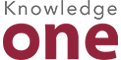Finding your way through a learning path can be challenging, as we all differ in the way we approach learning. On top of that, expressing what we have learned might not be an easy endeavour for all of us. Language barriers, lack of organizational abilities, fear of public speaking or even movement impairments can hinder how we tackle a learning task — as such, providing options for action and expression is crucial for a learning program that wants to reach its entire audience.
After discussing the Universal Design for Learning (UDL) principles in one of my previous articles, I would like to expand on the Multiple Means of Action & Expression guideline of UDL and how it can be put into action.
Multiple Means of Action & Expression
This guideline refers to the ‘How’ of learning as it relates to the strategic networks, the brain systems responsible for planning and performing tasks, that influence people’s ways of learning. For this guideline to be applied effectively, educators need to focus on allowing students to demonstrate what they know using diverse formats — as there are no unique means of action and expression optimal for all students. The end goal of this guideline is to have students that are strategic and goal-directed. Here are the elements the educators should focus on:
Physical Action:
Vary the methods for response and navigation: To make sure students have equal access to the response, selection, and composition of all the activities included in your learning experiences, you must provide multiple means for environment navigation and control.
- Offer alternatives in the demands for rate, speed, and motor action needed to interact with instructional devices, manipulatives (any concrete objects that allow students to explore an idea in an active, hands-on approach), and technologies
- Offer alternatives to indications and selections, e.g., alternatives to pen and paper and mouse control, such as voice use/activation, keyboards, joysticks, etc.
Optimize access to tools and assistive technologies: A substantial number of students with disabilities use Assistive Technologies to access information. To avoid creating barriers to learners using these tools, educators need to:
- Offer keyboard commands that serve as substitutes for mouse control
- Select software that is compatible with Assistive Technologies
Expression & Communication:
Use multiple media for communication: Unless specific materials and techniques are crucial to achieving the set learning objective (e.g., use calligraphy to write on paper), educators must use diverse media to communicate information and reduce the barriers each medium could pose to different students. Some varied options include:
- Text, speech, drawing, illustration, comic strips, film, music, performative arts, sculptures, videos, etc.
- Physical manipulatives such as 3D models, blocks, etc.
- Social media and web interactions
Use multiple tools for construction and composition: Even if there is a pressing need to prepare our learners to be 21st-century citizens, there seems to be a disconnect between that need and the tools and approaches schools currently provide. To assist students in reaching their full potential, preparing them for their future, and granting them access to the knowledge they need, educators can focus on doing the following:
- Allow the use of spell and grammar checkers and word prediction software—unless the learning goal requires for students not to use these (e.g., competitive spelling bee tournaments)
- Offer text-to-speech software, human dictation, recordings
- Provide calculators, graphing calculators, geometric sketchpads, or pre-formatted graph paper
- Provide storyboards or mind mapping tools
- Allow for music and/or mathematical notation software
Build fluencies with graduated levels of support for practice and performance: To help students build the fluencies necessary (e.g., visual, audio, mathematical, reading, etc.) for them to achieve their academic, intellectual, and personal goals, educators need to assist them and scaffold the information as learners gain independence. Some strategies to assist students as they become fluent in different areas are:
- Use models to demonstrate outcomes and show them how to replicate/emulate said models (different approaches and skills can be emphasized)
- Provide differentiated mentors- teachers/tutors/peers who can provide different approaches to collaboration, feedback, problem-solving, and guidance
- Scaffold the information, so the challenges come gradually as learners gain more knowledge and independence
- Give examples of innovative solutions to real-life problems
Executive Functions:
Guide appropriate goal-setting: Effective goal-setting is a skill that all learners need to develop. Educators can help students develop this skill without explicitly giving said objectives to them by:
- Prompting them to estimate efforts, resources, and difficulty levels
- Providing models, frameworks, and examples of the goal-setting process
- Offer roadmaps or checklists for scaffolding goal-setting
- Display/Post goals and objectives in prominent and accessible places
Support planning and strategy development: Once the goal is set and clear, learners need to strategize and plan all the actions and requirements needed to achieve the goal. In some cases, like with younger children or people with intellectual disabilities, the planning step is often left out, and trial and error approaches take its place. To help students become more planning-oriented, educators can:
- Use “stop and think” prompts where vital decisions need to be made
- Use “show and explain” prompts to encourage students to showcase their work
- Offer roadmaps, checklists and planning templates for comprehending the problem, prioritizing tasks, sequences, and schedules
- Coach students on breaking long-term goals into attainable short-term objectives
Facilitate managing information and resources: If retaining and memorizing information is not construct-relevant (constructs are the knowledge, skills or abilities being measured by an assessment) in a lesson or course, educators must help their students keep information organized to avoid imposing unnecessary barriers to students with learning and cognitive disabilities:
- Offer organizers, mind maps, and templates to help collect and organize data
- Offer checklists and guides for note-taking—some higher ed instructors and professors can assign different students to take notes during lectures and then provide a space for all to share their notes.
Enhance capacity for monitoring progress: Learners need to be aware of their progress to keep doing what they are doing right or modify the strategies that need improvement. To assist students in this process, educators need to:
- Guide self-monitoring and reflection activities by asking questions and providing prompts
- Use tools to display progression (charts, before and after photos, roadmaps, portfolios)
- Use videos and role-playing exercises to model proper feedback
- Use assessment rubrics and multiple illustrations of annotated student work/performance samples
Related articles:
- Universal Design for Learning: Multiple Means of Representation
- Universal Design Principles and Their Application in Education
- Universal Design for Learning: Multiple Means of Engagement
- Metacognition in 3 Questions
- Metacognition 101
- Develop Your Metacognitive Skills
- Collaborative learning in 3 questions
- Online training in empathic mode
- 2020 and the impact on education
- 7 principles of 21st-century learning and elearning
- Democratizing Higher Education Through Online Course Delivery
- Are You Languishing or Flowing?
- Education for the 21st Century: Test Your Knowledge!
- Does a sense of community matter in online training?
- Motivation: a driving force for learning engagement
- The importance of emotions in learning
- The adult: a distinct learner
Author:
Erika Giraldo
Lead Learning Experience Designer @KnowledgeOne |
Certified Professional in Accessibility Core Competency (CPACC)
Erika Giraldo has over 10 years of experience as a teacher and as an educational technologist. Passionate about enhancing accessibility and inclusivity in digital learning environments, she is dedicated to leading teams, assessing content, creating training, and developing human capital. Committed to evaluating the needs of both faculty and students, her goal is to provide pedagogically sound advice that helps individuals choose the best educational solutions possible.