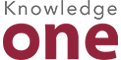As elearning becomes more popular, it is opening up to an increasing number and diversity of cohorts of learners. To maximize everyone’s chances of success and reduce inequalities along their learning journey, instructional designers should always take advantage of the principles of Universal Design for Learning (UDL). Here is a short guide on how to apply these principles to 6 fundamental aspects of online training.
Universal design according to the UN
According to the definition of the UN Convention on the Rights of Persons with Disabilities (Art. 2), universal design is “the design of products, equipment, programmes and services that can be used by all, to the maximum extent possible, without requiring any adaptation or special design”.
Applied to learning, Universal Design becomes “an approach that allows, within a universal and inclusive framework, to better define the mechanisms involved in effective learning and teaching”, as highlighted by Jihan Rabah, Vice-President Research and Analysis at KnowledgeOne (see Online Training: 2019 Trends).
GENERAL FRAMEWORK
Be welcoming and caring!
- Welcome learners at the beginning of the training and emphasize its inclusive dimension. You will set the tone for the class!
- Avoid emphasizing on the fact that the training is inclusive just to meet the rules (even if it is!).
- Be considerate in the way you address the learner when you give instructions. They must not feel that everything rests on their shoulders, that they are left alone in their training.
NAVIGATION
Establish a clear and consistent path!
- Ensure that the sequence of modules and sections is consistent.
- Keep the number of clicks needed to complete a task to a minimum.
- Use meaningful and concise terms to title your links or to identify your tabs.
- Provide a table of contents for each substantial training unit.
- Offer the possibility to navigate through the training only with the keyboard.
TOOLS
Carefully select plugins and tools!
- In online training, plugins and various tools are often used to integrate quizzes, discussion platforms or social media. Ensure that they provide universal access equivalent to the rest of the training.
- Consider the challenges of collaborative tools and synchronous learning activities for the UDL and make sure you have the resources to adapt them if necessary.
COMMUNICATIONS
Encourage effective communication!
- For those who are not used to them, collaboration and discussion spaces may seem complicated to use. Explain the features: how to properly title your comments, link them to an existing discussion, distinguish between “responding” and “responding to all”, etc.
- Establish clear rules about the respect that should prevail in exchanges.
TEXT
Make sure that the texts are accessible to all!
- Choose sans serif fonts that are easier to read and quite large. Make sure that there is sufficient contrast between the text and the background and do not place blocks of text in italics or capital letters.
- In addition to making training accessible on most digital devices, consider integrating assistive technologies that learners are likely to use: screen readers, magnification software, spelling and grammar correction software, word prediction software, etc.
MEDIA
Take care of colors, images, video and audio recordings!
- Whenever possible, use Cascading Style Sheets (CSS) to customize the color rendering on the screen.
- Make sure that a transcript accompanies any audio and video footage.
- Subtitle your videos! Depending on the audience, it may even be desirable to do so in several languages.
- Make sure learners can speed up and slow down video and audio footage.