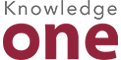It’s official. People like bullet points. At least that’s how I explain the popularity of my article Talk This Way: Tips to Recording Good Quality Audio Narration. (Either that or something to do with the content.) Speaking of content, you may recall that one of the tips included on the list referred to the importance of writing a good, conversational script for your audio narration.
When coaching professors and subject matter experts in the delivery of their narrations or voiceovers, I always encourage them to work with a script. Most of the time, they come back with eloquent, passionate, error-free prose. Perfect for the New Yorker, but deadly for engaging online learners. I’m not calling for abandoning all traces of formality, but it seems to me that in the world of e-learning the tendency leans towards narration that comes across as ‘too stuffy’ rather than ‘too laid back‘.
Below I expand on the theme of the audio narration script-writing centering specifically on several relatively painless ways to make your script come across as more natural and conversational.
- Use smaller words and simpler sentences. You’re not shooting for class valedictorian here. Chances are you know the material in your script like it’s second nature, right? But remember that your listeners are hearing it for the first time! Simplifying your language gives them a better chance to let the information sink in.
- Write in contractions. Though academic and business writing practices generally have us avoiding contractions and short forms, remember we’re trying to make this script sound as natural and conversational as possible. We all speak in contractions (unless you’re Data from Star Trek: TNG), so shoot to have your writing mimic your conversational speech. Consider printing out a first draft of your script, scanning through your text with a coloured pen, and identifying all the places two words can be replaced by a contraction—most often between the subject and verb: it is → it’s; you are → you’re; we have → we’ve; she will → she’ll. (Of course, there will be places where contractions might impede the flow and meaning of your narration, in which case you’ll keep the un-contracted form.)
- Get personal. Don’t be afraid to write your audio script using first person (‘I’ or ‘we’) pronouns. By the same token, use relevant, brief personal anecdotes or examples to engage and keep your listeners interested in the material you’re presenting.
- Use the active voice. When speaking, people frequently speak in the active voice because it’s clear, expressive, and easy to understand. When switching to writing, however, people tend to use the more passive voice to convey distance and formality. For the sake of clarity and keeping a natural tone, stick with the active voice in your script writing.
- Don’t be afraid to end your sentences with a preposition. Or for that matter, feel free to end your sentences as fragments if your point still comes across intelligibly. We break grammatical convention and speak in fragments in conversation, so why not write our narration scripts the same way?
- Write your vocal stage directions into the script. You’re writing a script, so think of yourself as an actor (a voice actor, to be precise). Think about your audience and the way you want your message to come across. Then write stage directions (or notes to yourself) on a hard copy of the script to quickly and visually remind you of how you plan to deliver certain passages. Leave white space between paragraphs to remind you to pause and take a breath, mark or highlight important words with a bigger or bolder font for emphasis, and write vocal directions in square brackets to help you remember tone, speaking speed, or other voice cues (e.g., ‘spoken with authority’ or ‘don’t rush here!’).
- Test your script readability with Microsoft Word. You may not be aware, but Microsoft Word has a built-in tool that tests how readable your text is! When enabled, the tool scans your document and gives it a score based on the Flesch Reading Ease and Flesch-Kincaid Grade Level tests (you’re currently reading an article written at the Grade 9 level). Check out Microsoft’s website for details on testing your document’s readability.
- Practice reading your script out loud before recording. You’re probably thinking about skipping to the end after reading this pointer—too late, it is the end!—but I would strongly encourage you to not just go through the motions of reading aloud, but to actually do it. Go into a room (or closet, or car) and close the door. And read your script out loud, as though it were a conversation, as theatrically as possible! In doing so, your brain, while reading, will automatically cause your voice to skip over unnecessary extra words, and you’ll immediately hear where sentences sound awkward and unnatural. Mark these places with a pen, then go back and revise your script accordingly.